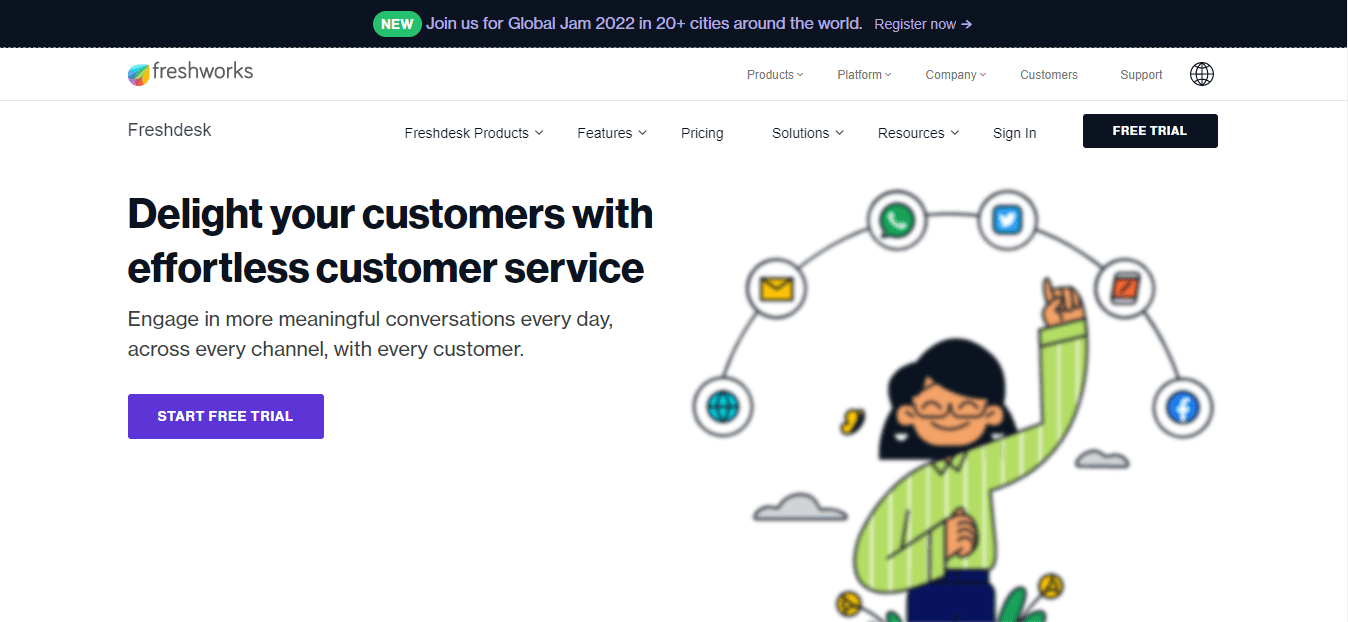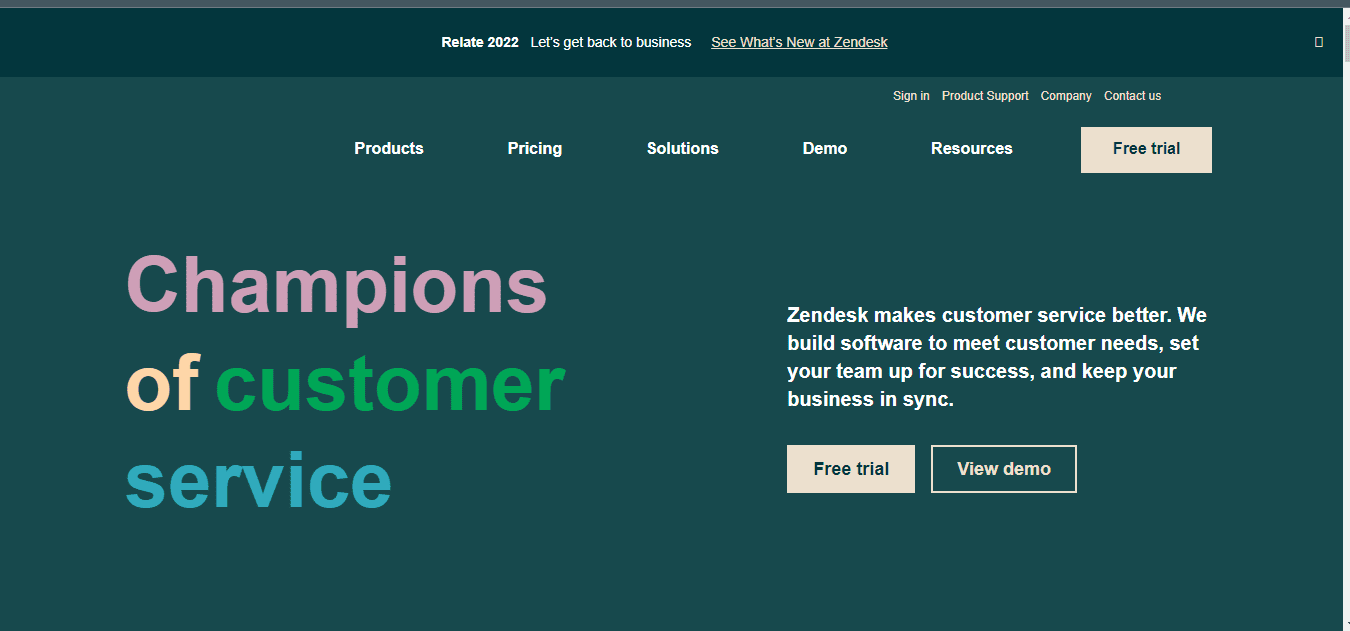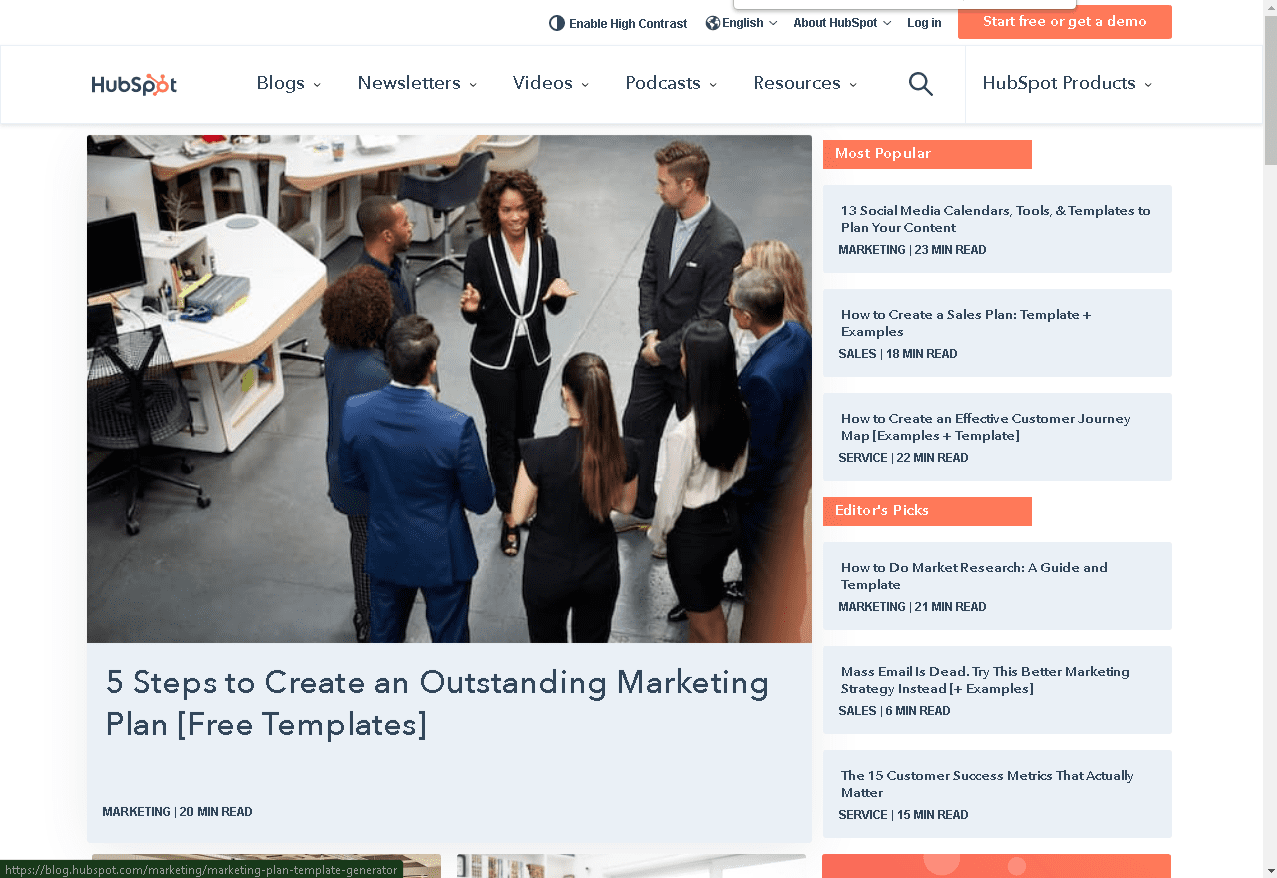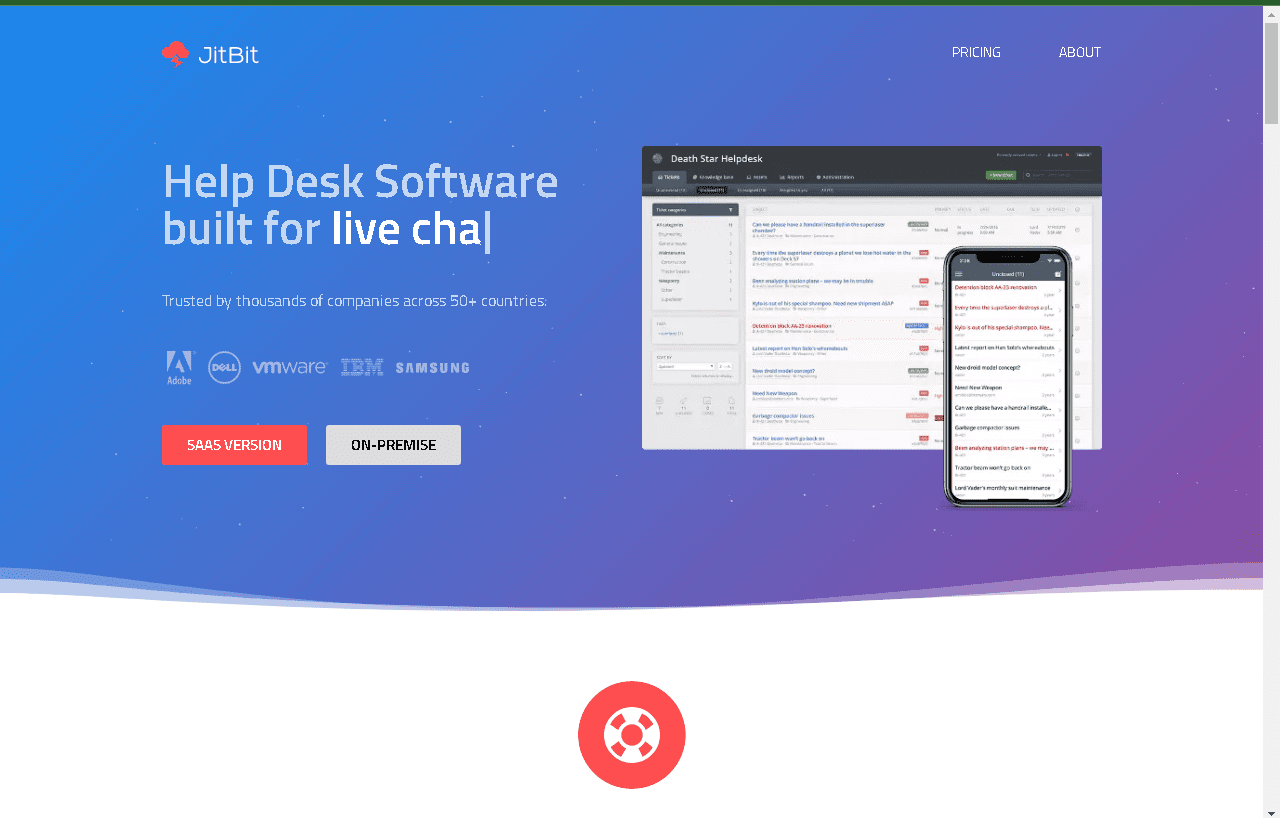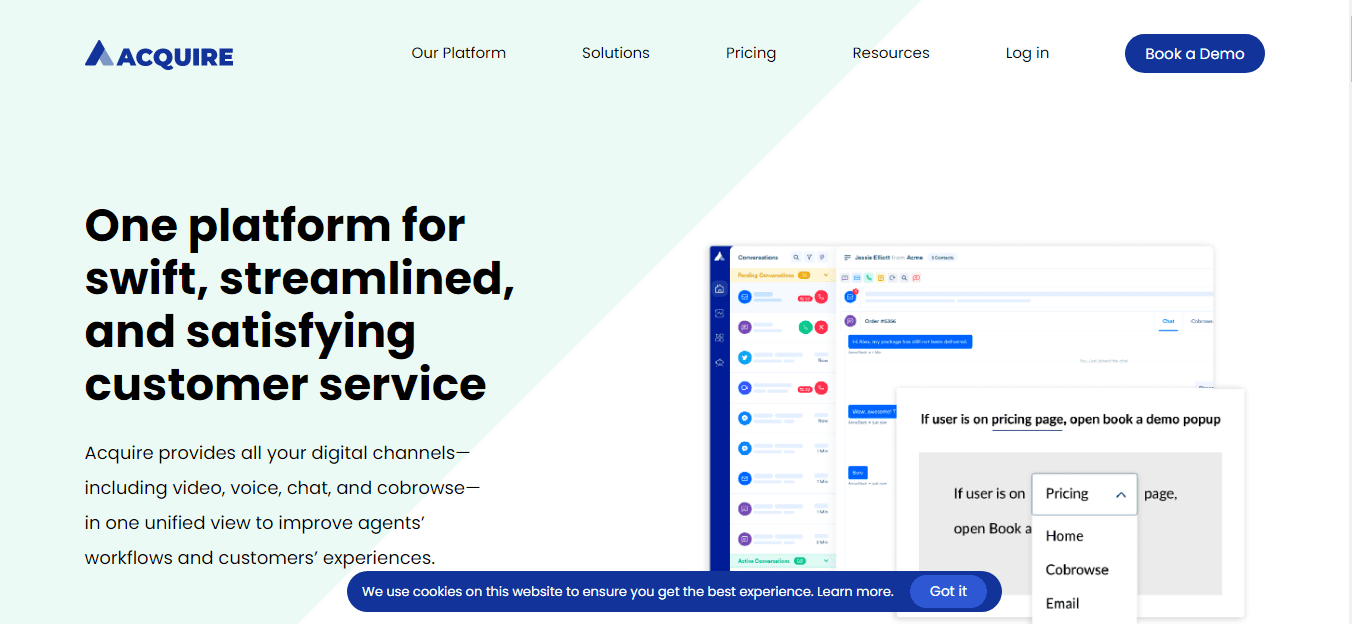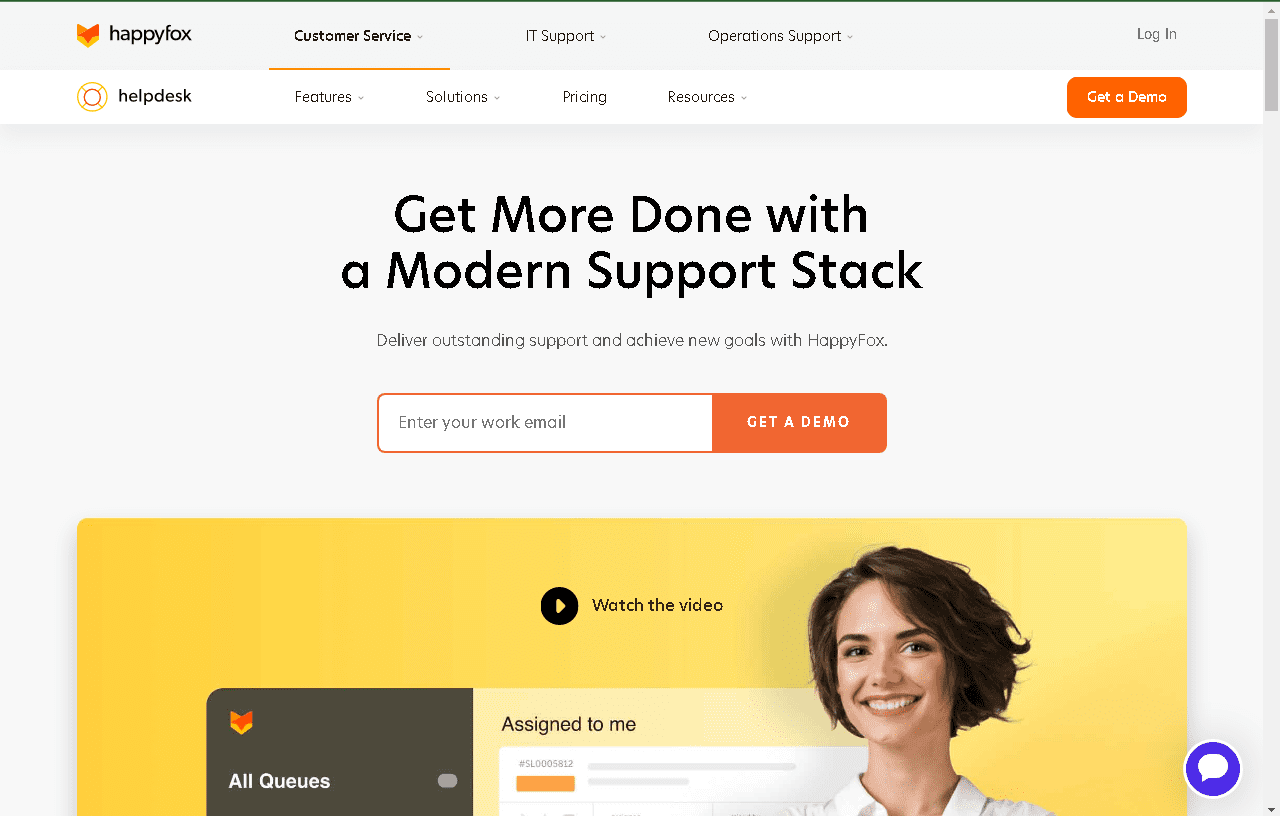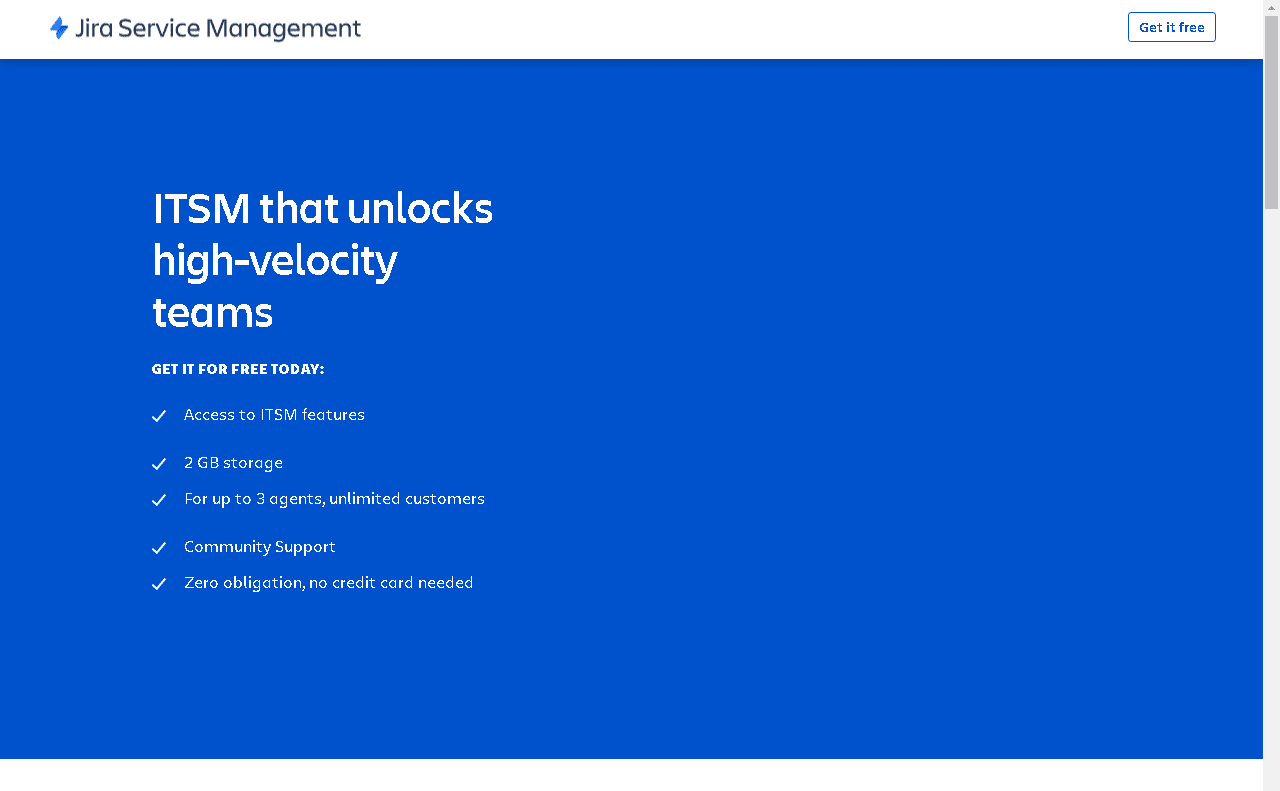Help desk software is a software that is used by the customer support team to provide assistance to customers. This software enables companies to provide their customers with efficient and timely assistance.
In this article, we will discuss the best help desk software available in the market today. We will also discuss their features, pros, and cons.
Best Help Desk Software – Introduction
There are many different types of help desk software available in the market today. They all have different features and benefits that make them unique from one another.
Let’s take a look at some of the most popular features available in these software applications:
Customer Support
This feature allows you to offer prompt customer service by providing assistance through various channels such as email, phone or chat support.
You can also manage your customer requests through this feature by assigning tickets to specific agents or teams based on their skill set and availability.
This feature also allows you to track all your customer interactions with ease by recording details about each interaction such as date and time, duration, resolution status etc, so that you can measure performance levels over time as well as identify areas where improvement is needed so that your team can deliver better results for your clients.
What is the Best Help Desk Software?
The best help desk software is the one that best meets your business needs. There are many different types of help desk software available today, and they each offer different features and functions. If you want to find the right one for your company, then you need to do some research first.
The first thing that you should do is make a list of all of the features that you want your help desk solution to have. You can also make a list of features that you don’t want included in the software.
Once you’ve done this, then it will be much easier for you to find a solution that will suit your needs perfectly.
Once you’ve made your list, then look at each of the solutions on it and see which ones provide those features. In addition to this, compare each solution’s price so that you can see what kind of deal each one offers in terms of value for money.
You should also take into account any other factors such as customer support and training when choosing between different options as well because these things are important too!
1. Freshdesk
Freshdesk is a customer service software that helps you deal with all your customer support needs. You can use Freshdesk to streamline communication with customers, manage your tickets and automate workflows.
Freshdesk makes it easy to create personalized email templates in just a few clicks. You can also import data from Salesforce, Zendesk and Basecamp, or connect Freshdesk with your existing CRM and other tools.
Freshdesk is an intuitive customer support solution that lets you track conversations and handle tickets in one place. Its mobile apps allow you to stay on top of customer inquiries no matter where you are.
Freshdesk offers three pricing plans: Starter ($9/month), Pro ($24/month) and Enterprise (price on request).
Features
Freshdesk Features
Freshdesk is a cloud-based customer support software that offers many features to help you manage your business. The features include:
Support Ticketing System
Support Desk Software
Customer Relationship Management (CRM)
Help Desk Software
Pros
Freshdesk Pros:
Freshdesk is one of the best customer support software available in the market. It has many features that make it stand out from others. Some of the pros of Freshdesk are as follows:
1.Easy to Use
2.Simple Interface
3.Multiple Channels Support
4.Mobile Optimization
2. ZenDesk Support
ZenDesk is the easiest way to manage your help desk. With ZenDesk, you can create a branded support site, provide support to internal customers, and even accept payments.
ZenDesk makes it easy to provide superior customer service by allowing you to create an online help center that is integrated with your website. You can post FAQs, create knowledge base articles, and track customer issues in one place – all while providing a streamlined experience for your users.
ZenDesk provides a number of additional tools that can help you manage your support center:
Help Desk Software – A simple ticketing system where users can submit tickets, assign them to agents, and view status updates on their progress.
Knowledge Base Software – A library of articles that lets you provide answers to common questions before they come up in tickets.
Email Support Software – Allows you to respond to customer emails directly from within ZenDesk without leaving the application or sending multiple copies of the same response back and forth between agents.
Features
ZenDesk is a popular customer support software that can be used for free. It combines the best of both worlds and provides a full-featured customer support solution at a fraction of the cost.
ZenDesk Support Features
ZenDesk is a cloud-based software that offers many features to make your life easier:
Help Desk Software
Knowledge Base Management System
Email Integration
Live Chat Integration
Pros
For many years, ZenDesk has been one of the leading support software providers. The company has been instrumental in the growth of the SaaS industry, with its award-winning customer care platform that allows businesses to provide support at scale.
ZenDesk Support Pros offers unlimited live chat agents and phone support, along with a variety of other features that help businesses streamline their operations.
The company’s flagship product is ZenDesk Support Pro, which includes unlimited live chat agents and phone support. Additional features include:
Email integrations Email notifications, automated responses, and more
Live chat widgets Place live chat widgets on your website to increase conversion rates and sales
External integrations Integrate with third party systems like Salesforce.com and Zendesk.
3. HubSpot
HubSpot is a marketing automation platform that helps you attract, convert and close customers.
HubSpot’s all-in-one solution includes tools for inbound marketing, social media, sales CRM, web analytics and more. The platform provides automated workflows, lead scoring, personalized email sequences and many other features to help you build relationships with your leads.
HubSpot integrates with over 1,000 different apps so you can use data from any source to make smarter business decisions.
The HubSpot Sales Hub is a CRM that brings together all of your sales leads in one place no matter where they came from or how they were generated. With the Sales Hub, you can track your leads’ activities across multiple touch points and nurture them through each stage in the sales cycle until they are ready to buy from you.
Features
HubSpot is a marketing automation platform that helps companies of all sizes with their marketing.
HubSpot’s features include
– Content management system (CMS)
– Website builder and hosting
– Email marketing software
– Lead capture tools
Pros
HubSpot is a marketing and sales platform that helps companies attract visitors, convert leads, close customers and ultimately generate more revenue.
HubSpot Pros:
Easy to use interface
One product for the entire business – no need to purchase separate tools for sales and marketing
Marketing automation including personalization, lead scoring and autoresponders
Sales automation including email drip campaigns, personalized email automations and lead scoring
CRM integration with Salesforce, Marketo, Infusionsoft and others
Social media management tools including Facebook ads management (Facebook ads only available in HubSpot Enterprise)
4. Comm100
Comm100 is a powerful marketing automation software that helps you get more leads and customers.
Comm100 is the world’s first AI-based CRM, which takes your lead data and turns it into sales-ready leads.
The Comm100 AI platform is designed to make lead generation easier than ever before. With no coding or IT skills required, anyone can create a personalized website that automatically collects visitor information and sends it directly to sales for follow-up.
You can also use the platform to create an email broadcast list so you can send targeted messages to any group of people on autopilot.
With Comm100, you’ll be able to:
Create custom landing pages with unique forms for each industry or niche
Automatically collect leads from your site visitors for free!
Send highly targeted emails and text messages to specific groups of people on autopilot
Send automated follow-up emails after someone fills out a form on your site
Features
Comm100 Features
The Comm100 software is packed with features. Here are some of the most popular:
Text and voice chat.
Customer surveys.
Live chat support for website visitors.
Customer service tracking and analytics reports.
Integration with Salesforce, Zendesk, Skype and more.
Handling customer complaints on Twitter, Facebook and other social media platforms.
Pros
Comm100 is a cloud-based call tracking software that helps businesses track and optimize their phone calls.
The software offers several Pros including:
Call Recordings – Record incoming and outgoing calls in your Comm100 account.
Call Analytics – See detailed information on your calls, including duration, caller country, and more.
Automated Call Scheduling – Schedule calls to be made when it’s most convenient for you or your customers.
5. JitBit
JitBit offers a wide range of products, from cryptocurrency miners to full nodes and masternodes. We also offer a range of services including wallet hosting, blockchain development and even ICO consulting.
We are based in the UK and our team includes developers with more than 20 years of experience in IT security, blockchain development and cryptocurrency mining.
Our main focus is on providing our customers with the best possible products at an affordable price.
Jitbit is a powerful tool to remotely control your PC. It can be used for remote support, presentations, education and training.
JitBit Remote Desktop is compatible with all versions of Windows, including Windows 7/Vista/XP/2000/2003/2008 Server and Office 365 (both 32-bit and 64-bit).
Features
JitBit is a powerful and easy to use program for creating and editing Android applications. It is available for Windows, Mac OS X and Linux operating systems.
Features include:
Support for all major programming languages: Java, C / C ++, Python, JavaScript, HTML5 and many others (in total over 100 supported languages)
Support for building native ARM and x86 code or just-in-time compilation (JIT)
Full access to all features of the Android SDK: OpenGL ES 2.0, OpenSL ES 1.0, platform extensions, etc.
Support for building APKs in debug or release mode with a single click
APK signing with private keys stored in JitBit’s keystore
Pros
JitBit is a fantastic, easy to use and free tool for deploying Windows Store apps
JitBit pros:
Easy to use, free and cross platform.
Supports all versions of Windows (Windows 10, 8, 7, Vista).
Allows you to bundle multiple apps into a single package.
Does not require the Visual Studio 2015 redistributable installed on your PC.
6. HelpDesk
Customer support is a crucial part of every business, but it’s especially important for IT companies. At HelpDesk, we’ve built a software platform that makes it easy to provide great customer support.
Our customers have found that HelpDesk gives them a competitive edge over other IT providers. Here are just some of the benefits they’ve experienced:
Helpdesk Software
Help desk software makes it easy to provide top-notch customer service by letting you answer calls, emails and chats from your computer or mobile device.
Instant Messaging (IM)
Our instant messaging feature enables support agents to communicate with customers quickly and easily whether they’re at their desk or on the go. Plus, IMs are automatically logged in your help desk software so you can keep track of all your conversations.
Features
HelpDesk Features:
HelpDesk Support Planner
An easy-to-use tool for estimating the time it will take to resolve issues.
Email / Phone Call integration
Live chat, SMS and email alerts when a new ticket is opened or an existing ticket is updated.
Ticket Management System
Create tickets, assign them to agents and track their progress in real-time.
Pros
HelpDeskPro is a complete help desk solution that includes client software and a web-based admin console.
The HelpDeskPro Client is the central component of our desktop software solution, providing a unified interface for communication and collaboration between users, customers and support staff.
The HelpDeskPro Admin Console is the web-based system administrator tool for HelpDeskPro. The Admin Console allows you to manage all aspects of your HelpDeskPro support organization from one centralized location.
HelpDeskPros Support Services include:
Help Desk Consultation – We will consult with you on how to best implement our product within your organization.
Installation and Configuration – We will setup your installation to suit your needs and perform any necessary configuration changes.
7. Acquire
Acquire is a board game for two to four players designed by Sid Sackson, which simulates the buying and selling of companies. It was first published in 1962 by 3M books (later named Gamelords) as The Great American Business Game and later republished by Avalon Hill in 1966 as Acquire.
In the game, players compete to amass a fortune in cash and stock while buying and selling companies. Each player starts with $50,000 (five $10,000 bills) in cash and buys six companies worth $100 each at auction.
The companies are placed on the “board” and have values ranging from $200 to $1,000. The player who owns the most valuable company at the end of the game wins.
Players can also earn money by selling stocks in companies they do not own, but that strategy carries considerable risk because stocks can fall in value quickly if another player owns a controlling interest in their company and moves it into his or her empire through mergers or takeovers (mergers involve two companies combining into one larger company; takeovers involve one large company buying up smaller ones).
Features
Acquire features
The first step to improving your product is to identify the features you want to add. The best way to do this is by using a feature checklist. The feature checklist should be long enough to cover all of the user needs, but short enough that it can be completed quickly.
A good way to think about this is that you need a list of features that will make your product useful, but still allow you to launch something early and often. If you can make a list of five features that will enable users to accomplish the most important tasks they want to accomplish with your app or website, then you’re probably ready to build them.
The goal here is not to create a comprehensive description of what your product will do in detail just a short list of must-have features that will help make it useful for people who want what you’re offering.
Pros
Acquire Pros is a team of professionals who are highly skilled and trained. They are experts in their field, providing a wide range of services. Their team members are committed to providing exceptional service and support to all their clients.
They have been working with the best companies in the industry for many years, helping them achieve their goals. They have also helped many entrepreneurs launch their business.
Their team members have expertise in different areas such as accounting, marketing and digital marketing. They can help you build your brand, increase sales and boost productivity. They also provide a variety of other services such as website development and digital marketing strategy development.
Acquire Pros has an impressive track record when it comes to delivering quality results for their clients. If you want to improve your business or start a new one, then working with Acquire Pros is an excellent idea!
8. HappyFox
HappyFox is a hosted service that allows you to monitor, manage and maintain your team’s work and communication from any device.
HappyFox is a hosted service that allows you to monitor, manage and maintain your team’s work and communication from any device.
Features:
Email Client Use the email client to send emails to your team members. The client allows you to create new messages or reply to existing ones, attach files or links, add recipients, schedule messages, track read-status and more. You can also assign messages to specific users if they are not active.
Chat Client Chat with your team members and discuss issues in real time. The chat client allows you to create new chat rooms or join existing ones; invite participants; set roles for each user; export chat history into a CSV file; get notifications when someone is typing or has something important to say; mute participants who are not being productive etc…
Features
HappyFox is a multi-functional application for managing your time. It includes time tracking, task management, project management and invoicing.
You can use it as a stand-alone solution or as a complement to other project management tools.
HappyFox is designed to be easy to use, but at the same time powerful and flexible. It supports multiple currencies, multiple languages and multiple clients.
Features:
Manage your time with simple timesheets
Track your daily activities with detailed reports
Schedule tasks and manage projects easily
Create estimates and proposals for customers
Send invoices in PDF format directly from within the application
Pros
HappyFox is a web-based application that provides home and business owners with a way to manage their property and get the most out of their investment. HappyFox was created by two friends who were tired of paying high fees for management companies that didn’t deliver on their promises.
Pros
Easy to use – The interface is simple, clean and intuitive.
Affordable – The software is free to use and available at no charge. It also offers a premium option at an affordable price.
Reliable – The service has been in operation since 2009, so it’s proven its reliability over time.
9. SolarWinds Service Desk
SolarWinds Service Desk is a powerful software solution that automates the help desk process. The software features a rich set of tools, including service catalogues, knowledge base articles, and a ticketing system.
SolarWinds Service Desk also allows users to easily create and manage service requests, including requests for additional information.
SolarWinds Service Desk comes in three editions: Standard, Professional and Enterprise. The Standard edition includes all of the core functionality of the product, while the Professional edition includes enhanced reporting capabilities and advanced ticket management features.
The Enterprise edition is designed for larger organizations with complex needs; it includes all of the functionality from both standard and professional editions plus additional tools for collaboration, asset management and more.
SolarWinds Service Desk is an IT service management platform that delivers a single view of the customer, unified process and complete automation. Our powerful software helps you deliver proactive support and resolve issues faster.
Our flagship product, SolarWinds® Service Desk , is used by more than 20,000 organizations worldwide to improve IT service quality and reduce MTTR by helping prevent problems before they occur.
, is used by more than 20,000 organizations worldwide to improve IT service quality and reduce MTTR by helping prevent problems before they occur.
The award-winning software combines automation, self-service and collaboration tools into one integrated solution to help your IT team respond quickly to incidents across devices, applications and users without having to leave their desk.
Features
SolarWinds Service Desk is a web-based service desk software that provides an integrated helpdesk, knowledge base, and system monitoring. SolarWinds Service Desk is designed to help IT teams provide exceptional service to their end users.
SolarWinds Service Desk Features:
Help Desk: Get fast answers with a quick search or by asking the community.
Knowledge Base: Create, organize and share knowledge for faster resolution of issues.
Incident Management: Respond to alerts in real time with automated routing and notification capabilities.
Risk Management: Identify risks before they occur through proactive monitoring of systems, applications and devices.
Pros
Service Desk Pro is a cloud-based IT service management (ITSM) solution that helps IT teams improve the customer experience and deliver faster incident resolution. It’s easy to use and deploy, so you can get started quickly.
With Service Desk Pro, you can:
Manage incidents, change requests, and service requests with a single tool
Provide self-service for customers, partners, and employees
Quickly resolve incidents with automated workflows
Gather real-time information about your IT environment
10. HelpCenter
We’re here to help! The HelpCenter is your central location for information on everything from how to create an account and use the app, to troubleshooting issues and accessing support.
Navigating the HelpCenter
There are several ways to navigate through the Help Center:
Search: Use the search bar at the top of any page to find the information you need quickly. You can also use this field to search for specific topics or articles by typing in keywords or phrases.
Navigation menu: Click on any of these options to jump directly to a specific section of the Help Center. You can also hover over each option for a brief description of what it contains.
The Help Center is where you can find answers to your questions about using Square. You can also use it to learn more about your products and services, as well as sell and manage inventory.
How do I access the Help Center?
You can access the Help Center from inside Square without having to log into an app. Just click the Support link on our homepage, then click any of the topics listed under Services (or visit help.squareup.com).
Features
The HelpCenter is a great place to start if you are new to the AVID websites. The HelpCenter provides information about how to use the various features of the site, such as creating a user account, submitting grades and accessing other features.
HelpCenter Features
The HelpCenter has a number of features that make it easy to find the answers you need:
Search Bar – This is a quick way to find answers to your questions. Type in a keyword or phrase and hit “enter” on your keyboard.
The search results will show all of the pages on AVID that match your search criteria. For example, if you type in “my gradebook,” the search results will include any page with those words in it.
Wiki Library – This library contains detailed information about how to use AVID’s many features. Clicking on any topic will open up an article that explains how that feature works. If you still have questions after viewing the wiki article, please contact us at support@avidwebtechinc.com .
Glossary – You’ll find definitions for some of our most commonly used terms here!
Pros
HelpCenter Pros is a customer support software with features useful to all types of companies:
Helpdesk
Knowledge Base
FAQs
Self-Service Portal
Chatbots
Call Center
Features When Choosing Help Desk Software for Customer Support
Customer service is a vital part of any business. It can make or break your reputation, and it can help you keep your customers happy and coming back for more. The best way to provide good customer service is through the use of help desk software.
Help desk software allows you to track all customer requests, from simple questions about your products to complex technical issues that require in-depth troubleshooting. This software also allows you to manage all of your support staff’s time, as well as offer real-time reports on any issues that arise with customers or employees.
Here are some features to look for when choosing help desk software:
Manage Multiple Support Channels Most modern businesses offer more than one way for their customers to contact them for assistance. Some may call, others might send an email or chat via instant messenger service like Skype or Facebook Messenger.
Others will even use social media platforms like Twitter or Facebook. The best help desk software will allow you to create different queues for each type of communication channel so that each agent can work on only those types of requests they’re best suited for (e.g., certain agents might be better at handling phone calls while others are better at handling emails).
Real-Time Reporting If an employee needs
Best Help Desk Software – Frequently Asked Questions
What is the best help desk software?
Help Desk Software is a tool that allows you to answer the questions of your customers and to take care of their problems.
Can I use Help Desk Software without having a website?
Yes, Help Desk Software can be used for any business, big or small. You don’t need a website to use Help Desk Software, but if you want to manage your online presence as well, then you should consider using an online marketing platform like HubSpot.
How can I make sure my employees use the help desk software?
Make sure they know how important it is for them to use it properly. Make sure they have access to it while they are on the job so they don’t have any excuses not to use it when it matters most.
Why should I choose a hosted solution over on-premise software?
Hosted solutions offer better security and more flexibility than on-premise solutions since there are no hardware or server costs involved in running them.
They also allow anyone who has access to your network (whether from the office or remotely) to access customer data through one interface which means less training is required for support staff and fewer problems caused by miscommunication between different teams in different locations around
Best Help Desk Software – Wrapping Up
The help desk software is the best-used software for customer service, support, and communication. It helps you to manage all your customer interaction efficiently. You can use it to manage a single customer or a million customers.
It’s time to wrap up this article on the best help desk software. We have covered all the important aspects of help desk software in our list.
So, whether you are looking for a free or paid one, our list will help you find the best one for your business needs.
If you want to know more about any of these products, then feel free to contact us. We will be happy to answer any questions that you may have about them and their features.
The post 9 Best Help Desk Software Platforms in 2022 [Ultimate Guide] appeared first on Filmmaking Lifestyle.